What are DPI and PPI?
Posted: April 15, 2025
Understanding DPI vs. PPI: Why Resolution Matters in Large Format Printing
When it comes to preparing artwork for print, especially in large formats, two terms often crop up: DPI and PPI. Though they are frequently used interchangeably, they serve different purposes depending on context. Understanding this distinction—and knowing when resolution really matters—can save you time, avoid production delays, and ensure your printed materials look exactly as expected.
DPI vs. PPI: What’s the Difference?
At their core, DPI (dots per inch) and PPI (pixels per inch) both refer to resolution, but in different environments:
- DPI is used in the print world. It measures how many individual ink dots a printer places in one inch of print space.
- PPI, on the other hand, refers to the resolution of digital images—the number of pixels per inch on your screen or digital canvas.
While the numbers may seem interchangeable, their real-world applications are not. DPI is what affects the final sharpness and clarity of a physical print, while PPI determines how sharp a digital file looks before it even reaches our presses.
Why DPI & PPI Should Vary From Job to Job
Not all printed materials are created equally—and neither should their resolution be. A large billboard viewed from 20 feet away doesn’t require the same pixel density as a business card handed to someone at close range. That’s why we treat each job uniquely.
At UK Printing Company, our pre-press team checks every artwork file for resolution and size suitability. If we find that your artwork doesn’t meet the recommended resolution, we’ll contact you before anything goes into production. We will never print low-quality files without checking with you first.
What’s the Ideal Resolution for Large Format Prints?
When it comes to large format printing, the ideal resolution depends on size, usage, and viewing distance. Here’s a practical breakdown:
| Graphic Size | Recommended Resolution |
|---|---|
| Small to medium (up to 5m²) | 100–125 DPI |
| Large (5–50m²) | 50–100 DPI |
| Super-sized (50m²+) | 30–50 DPI |
Why so low? It’s simple: large prints are meant to be seen from afar. A 10m wide banner will rarely be scrutinised from inches away. What might look slightly pixelated up close becomes visually seamless at normal viewing distances.
Lower DPI Can Still Look Great — Here’s When
There are several cases where a lower-resolution artwork is perfectly acceptable:
- Long viewing distance (e.g., stage backdrops or building wraps)
- No fine details or small text
- The artwork is mostly texture, gradients, or abstract designs
- The piece is displayed in low lighting
- The image serves as a background element
These scenarios allow more flexibility, and our team will always help advise if a lower-resolution file is usable.
Common Misconception: Does My Artwork Need to Be 300 DPI?
The short answer: no. The long answer: almost never.
A resolution of 300 DPI is a standard for small print items like business cards and flyers, where the piece is viewed up close and detail is essential. For large format printing, this level of detail is unnecessary and even inefficient.
In fact, if you send us artwork at 300 DPI for a large format job, we’ll likely downscale it to a more appropriate resolution, typically 150 DPI or less depending on the size.
Understanding DPI Scaling for Artwork Created at Scale
If you’re designing your file at a reduced scale (such as 1:10 or 10% of full size), your DPI must be scaled up accordingly.
Example:
- Final print size: 10m x 1m
- Design scale: 10%
- Required final DPI: 100 DPI
- Required design DPI: 100 DPI x 10 = 1000 DPI
This ensures the final printed graphic has enough resolution to look sharp, even if the design file appears small.
Final Thoughts
In large format printing, resolution is not one-size-fits-all. Each project demands a thoughtful approach depending on its final size, purpose, and viewing distance. At UK Printing Company, we’re here to take the guesswork out of the process. Our pre-press team ensures your artwork meets the right specs—no unexpected surprises, no unnecessary reprints.
If you’re unsure about your file’s resolution, just reach out. We’re always happy to help make sure your designs shine in print.
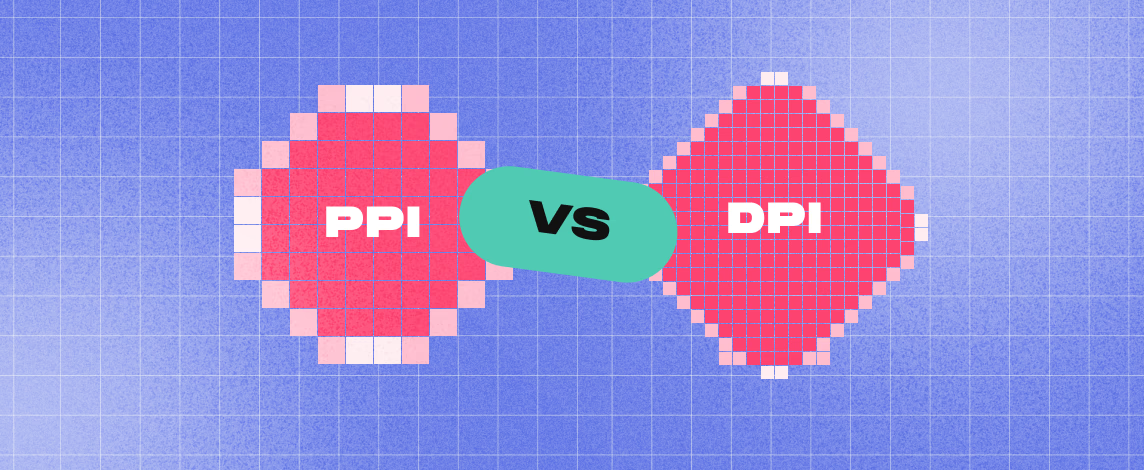
Understanding DPI vs. PPI: Why Resolution Matters in Large Format Printing
When it comes to preparing artwork for print, especially in large formats, two terms often crop up: DPI and PPI. Though they are frequently used interchangeably, they serve different purposes depending on context. Understanding this distinction—and knowing when resolution really matters—can save you time, avoid production delays, and ensure your printed materials look exactly as expected.
DPI vs. PPI: What’s the Difference?
At their core, DPI (dots per inch) and PPI (pixels per inch) both refer to resolution, but in different environments:
- DPI is used in the print world. It measures how many individual ink dots a printer places in one inch of print space.
- PPI, on the other hand, refers to the resolution of digital images—the number of pixels per inch on your screen or digital canvas.
While the numbers may seem interchangeable, their real-world applications are not. DPI is what affects the final sharpness and clarity of a physical print, while PPI determines how sharp a digital file looks before it even reaches our presses.
Why DPI & PPI Should Vary From Job to Job
Not all printed materials are created equally—and neither should their resolution be. A large billboard viewed from 20 feet away doesn’t require the same pixel density as a business card handed to someone at close range. That’s why we treat each job uniquely.
At UK Printing Company, our pre-press team checks every artwork file for resolution and size suitability. If we find that your artwork doesn’t meet the recommended resolution, we’ll contact you before anything goes into production. We will never print low-quality files without checking with you first.
What’s the Ideal Resolution for Large Format Prints?
When it comes to large format printing, the ideal resolution depends on size, usage, and viewing distance. Here’s a practical breakdown:
| Graphic Size | Recommended Resolution |
|---|---|
| Small to medium (up to 5m²) | 100–125 DPI |
| Large (5–50m²) | 50–100 DPI |
| Super-sized (50m²+) | 30–50 DPI |
Why so low? It’s simple: large prints are meant to be seen from afar. A 10m wide banner will rarely be scrutinised from inches away. What might look slightly pixelated up close becomes visually seamless at normal viewing distances.
Lower DPI Can Still Look Great — Here’s When
There are several cases where a lower-resolution artwork is perfectly acceptable:
- Long viewing distance (e.g., stage backdrops or building wraps)
- No fine details or small text
- The artwork is mostly texture, gradients, or abstract designs
- The piece is displayed in low lighting
- The image serves as a background element
These scenarios allow more flexibility, and our team will always help advise if a lower-resolution file is usable.
Common Misconception: Does My Artwork Need to Be 300 DPI?
The short answer: no. The long answer: almost never.
A resolution of 300 DPI is a standard for small print items like business cards and flyers, where the piece is viewed up close and detail is essential. For large format printing, this level of detail is unnecessary and even inefficient.
In fact, if you send us artwork at 300 DPI for a large format job, we’ll likely downscale it to a more appropriate resolution, typically 150 DPI or less depending on the size.
Understanding DPI Scaling for Artwork Created at Scale
If you’re designing your file at a reduced scale (such as 1:10 or 10% of full size), your DPI must be scaled up accordingly.
Example:
- Final print size: 10m x 1m
- Design scale: 10%
- Required final DPI: 100 DPI
- Required design DPI: 100 DPI x 10 = 1000 DPI
This ensures the final printed graphic has enough resolution to look sharp, even if the design file appears small.
Final Thoughts
In large format printing, resolution is not one-size-fits-all. Each project demands a thoughtful approach depending on its final size, purpose, and viewing distance. At UK Printing Company, we’re here to take the guesswork out of the process. Our pre-press team ensures your artwork meets the right specs—no unexpected surprises, no unnecessary reprints.
If you’re unsure about your file’s resolution, just reach out. We’re always happy to help make sure your designs shine in print.








